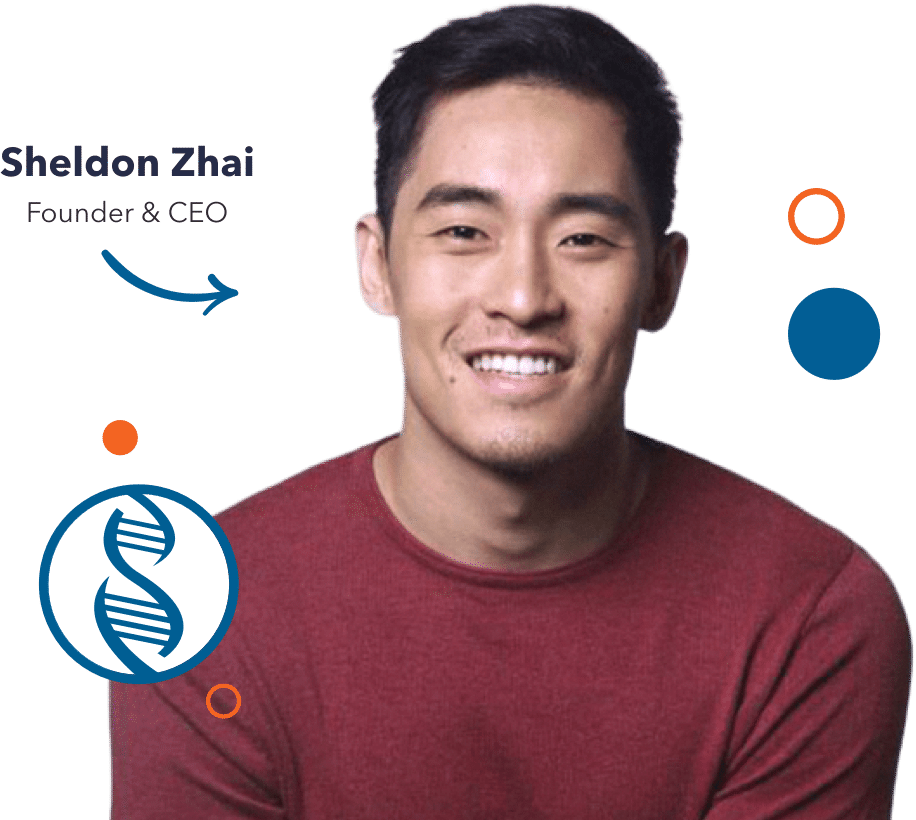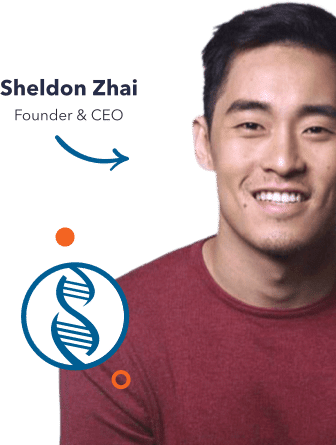Sign Up Form
Join over 2,500 top life science marketing directors who receive weekly digital marketing tips.
SEO Sign Up Form Mobile
Join over 2,500 top life science marketing directors who receive weekly digital marketing tips.
THE INITIAL SETUP AND AUDIT
The initial setup will help you get started with vital analytical tools that will serve you for the life of your website. These are highly important in determining the long-term health of the website as measured by search engines.
1. Have you installed Google Analytics?
To do so, follow the instructions here for setup. This will help you track all incoming traffic to your website, analyze behavior of customers, determine ROI of specific media buying campaigns and retarget to customers who visit your website.
2. Have you installed Google Search Console?
To do so, follow the instructions here for setup. This will help you notify Google of your new website, help Google understand your site structure, ensure there are no penalties, target specific regions, and keep the site healthy overall.
3. Have you installed Bing Webmaster Tools?
To do so, follow the instructions here for setup. This will help you notify Bing of your new website, help Bing understand your site structure, ensure there are no penalties, target specific regions, and keep the site healthy overall.
4. If you are using WordPress: have you installed Yoast SEO Plugin?
This will make your life easier by allowing you to edit title tags, description tags, image alternate tags and other important code modifications related to SEO.
5. Crawl your entire website for site errors using Moz to identify technical issues.
Membership to the best SEO crawl software, Moz, is $99/mo. Alternatively, ScreamingFrog SEO Tool provides a semi-free option for the first 500 pages. These tools will help you check your site for technical issues that may result in penalties by search engines.
6. Check Google Search Console.
Use Google Search Console to check for 404/500 errors, manual actions, duplicate content, missing titles and other technical errors. Make sure to stay up to date on the notices that Google sends to the linked account email.
7. Have you created an XML sitemap and submitted it to Google and Bing Webmaster Tools?
Use XML-Sitemaps.com or the Google XML Sitemaps WordPress Plugin (you can also use the Yoast SEO Plugin mentioned above).