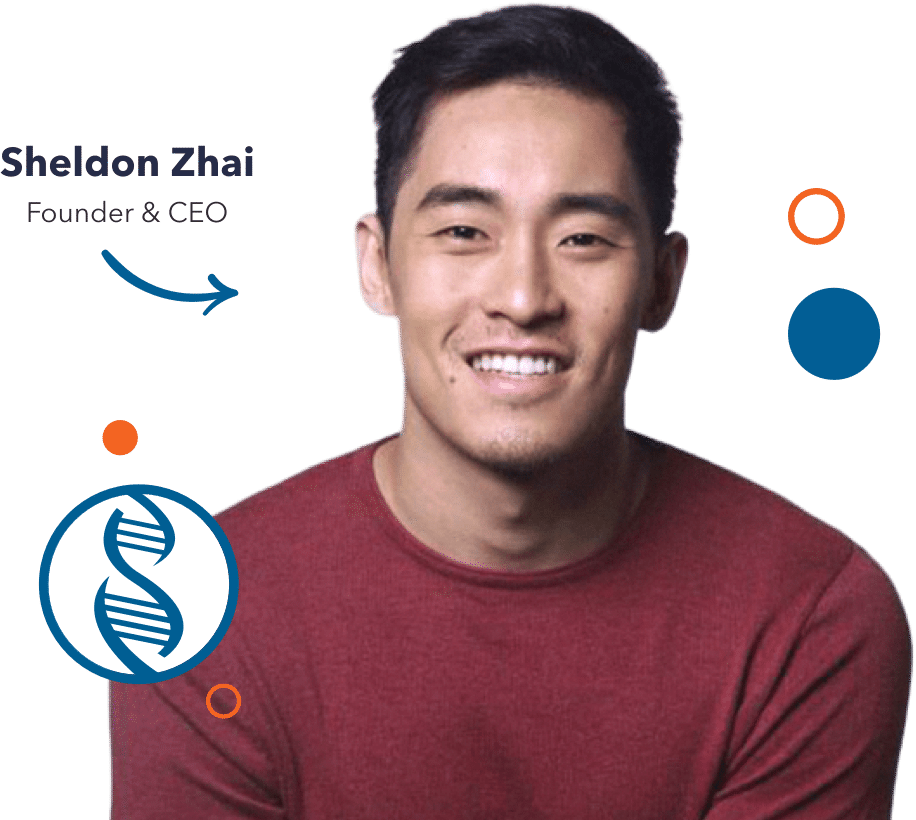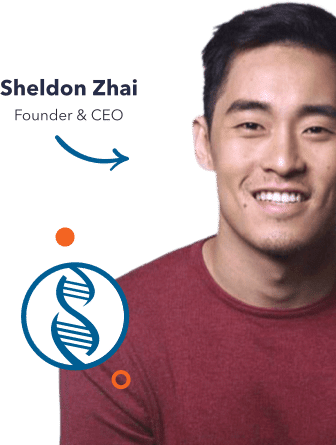Sign Up Form
Join over 2,500 top life science marketing directors who receive weekly digital marketing tips.
SEO Sign Up Form Mobile
Join over 2,500 top life science marketing directors who receive weekly digital marketing tips.
SITESPEED
Sitespeed is more and more important for both user experience and search engine rankings. If it’s taking over a few seconds to load your website completely, then your search engine ranking potential may be impacted. In fact, it’s been proven in this fantastic article just how important sitespeed is to search engines. The back-end performance of a website directly impacts search engine ranking. The back-end includes the web servers, their network connections, the use of CDNs, and the database servers. Website owners should explore ways to improve their TTFB. This includes using CDNs, optimizing your application code, optimizing database queries, and ensuring you have fast and responsive web servers.
Furthermore, sitespeed isn’t only about search engines and rankings. Instead, a low website dramatically affects user experience. Kissmetrics did a fantastic study on “How Loading Time Affects Your Bottom Line” A few key metrics included:
- 73% of mobile internet users say that they’ve encountered a website that was too slow to load.
- 51% of mobile internet users say that they’ve encountered a website that crashed, froze, or received an error.
- 38% of mobile internet users say that they’ve encountered a website that wasn’t available.
- 47% of consumers expect a web page to load in 2 seconds or less.
- 40% of people abandon a website that takes more than 3 seconds to load.
- A 1 second delay in page response can result in a 7% reduction in conversions.
- If an e-commerce site is making $100,000 per day, a 1 second page delay could potentially cost you$2.5 million in lost sales every year.
67. Have you checked your site’s speed with Google PageSpeed Tools?
Follow the checklist that Google provides in order to speed up your website. Your website should be in the range of 85/100 or above. A few of these optimizations are listed below including:
68. Make sure compression is enabled and perform a Gzip Test.
69. Enable caching which will dramatically speed up your website upon second visit.
70. Optimize your images for the web.
Learn best practices by reading Google’s guide to optimizing your images.
71. Minify your CSS/JS/HTML
72. Use a good, fast host.
Generally, Amazon EC2 instances are the preferred choice rather than insecure, shared servers from GoDaddy or Bluehost. However, please note that setting up an Amazon instance requires a skilled developer.
73. Consider using a CDN for your images or CloudFlare ($0-$200/month).
74. Optimize your images for the web instead of using large file size images.
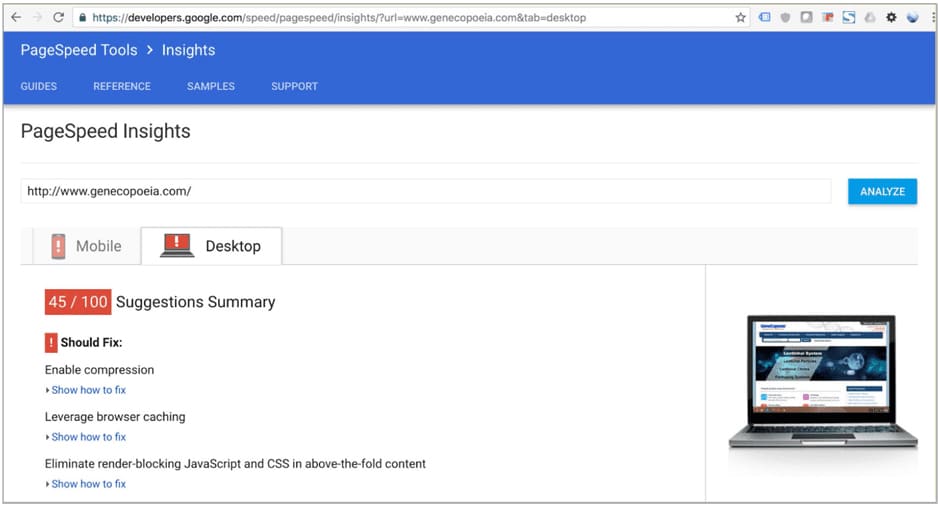
Fig 25. Google’s guide to optimizing your images.
75. Run a test on GTmetrix.com and resolve all speed issues as well.
76. Install SSL (Secure Sockets Layer).
As Google mentioned in August 2014, “Over the past few months we’ve been running tests taking into account whether sites use secure, encrypted connections as a signal in our search ranking algorithms. We’ve seen positive results, so we’re starting to use HTTPS as a ranking signal.